
We used to spend ~$40 per employee per month on various LLM subscriptions. Quixoa enabled us to save ~$10k per year, and on top of that has offered a more comprehensive AI platform.
Remember key information across conversations so your AI gets smarter and more helpful over time. You maintain full control.

Store Useful Information:
Your AI can remember details like preferences, conversation context, and important facts.
Context Window:
The AI decides which information is valuable to remember based on your ongoing conversations.
User Control:
You can toggle memory on or off for individual conversations, giving you control over your AI’s behavior.
Customizable:
Define what the AI can remember by setting “validKeys” for key pieces of information.
Set Up in
Minutes
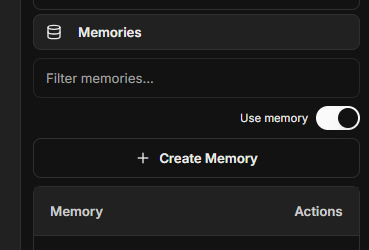
Example: Real-Life Use Case:
A customer service AI remembers a user’s previous issues and preferences, providing faster and more accurate responses during follow-up chats.
Get Started with Memory
Improve customer experiences, save time, and make your AI smarter by remembering important information.
Efficient Conversations:
Your AI can recall context and user preferences from previous chats, making conversations faster and smoother.
Personalized Interactions:
The AI tailors its responses based on information it has learned about users, providing a more personalized experience.
Time-Saving:
Forget having to re-explain things every time. The AI already knows the context, which speeds up workflows.
Complete Control:
You decide what information gets stored, ensuring privacy and relevance.
Example: Real-Life Use Case:
In a sales environment, the AI remembers past product inquiries and preferences, providing a personalized experience without the need for manual follow-ups.

Memory allows your AI to remember past conversations, user preferences, and important facts to make future interactions more personalized and efficient.
No technical skills are needed. Quixoa handles the configuration, so you can start using the Memory feature right away.
Yes! You can choose what types of information your AI should remember, such as preferences, context, and important facts.
By remembering previous interactions, your AI can offer more relevant, personalized responses, saving time and improving accuracy.
Yes! Memory can be activated for any user, allowing for personalized interactions without the need to re-explain previous information.

We used to spend ~$40 per employee per month on various LLM subscriptions. Quixoa enabled us to save ~$10k per year, and on top of that has offered a more comprehensive AI platform.

Most people don't think that AI can be used in a healthcare setting. After deploying Quixoa, so many use cases popped up that we never imagined. We've been able to use AI to help with patient education, clinical operations, process flows, contracting, and so much more.

Quixoa can speed up any student's life. I use it to proofread documents, help conduct research, identify relevant sources, and more.

Quixoa's access to different models lets me cut costs. I can use Claude for tougher code generation and Gemini for simple syntax fixes. And the best part: I can switch providers in the same chat!

Quixoa's flexibility across different AI models means I can get high-quality results no matter the task. From writing product specs to customer communication templates, it handles everything smoothly.

Quixoa is my new best friend. I'm constantly using the Quixoa mobile app to work on the go, draft emails, summarize articles, and more. My favorite feature is the ability to take a picture of what I am working on and chat directly over it.