
We used to spend ~$40 per employee per month on various LLM subscriptions. Quixoa enabled us to save ~$10k per year, and on top of that has offered a more comprehensive AI platform.
Build powerful AI assistants with no coding required, using top models like ChatGPT, Gemini, and more at 80% lower costs.
Book a Deployment Demo

No Coding Required
Easily create AI assistants without technical expertise.
Multiple AI Models
Choose from models like ChatGPT and Gemini, or switch between them based on your needs.
Personalize Your Agents
Add custom avatars, names, and instructions for tailored behavior.
Secure and Scalable
Keep your data private with secure cloud deployment and no retention.
Security is the core theme that connects Zero Data Retention, HIPAA compliance (data security), SSO (access security), and Data Control
Zero Data Retention
Your data stays private. We don’t store or use your data for anything other than your interactions.

HIPAA Compliant
Ensures your sensitive information is handled securely, meeting industry standards.

SSO (Single Sign-On)
Seamlessly integrate with your existing enterprise login systems for secure access.

Enterprise Data Control
Full control over your data, ensuring it stays safe within your organization.

Steps to
Get
Started
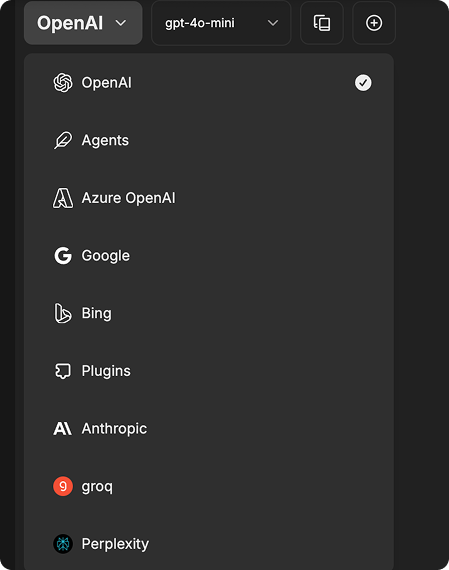
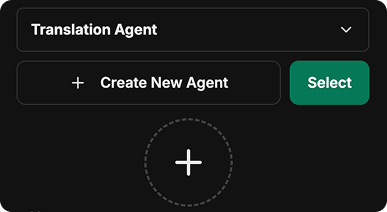
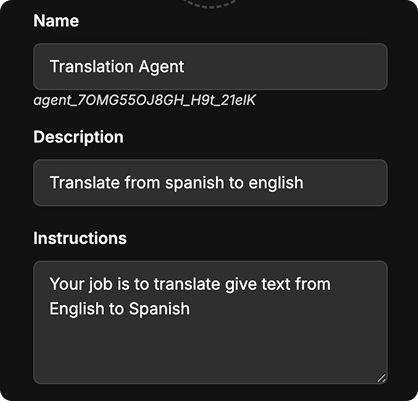

Example: Real-Life Use Case
Use OCR to allow your AI agent to read invoices and process them for payment, all while switching between ChatGPT for queries and Gemini for technical processing.
Unlock Advanced AI Agent Features Today
Save time, reduce costs, and improve efficiency by automating tasks with AI assistants.
Time-Saving
Automate routine tasks like data entry, customer inquiries, and document processing.
Cost Reduction
Cut labor costs by handling more tasks with fewer resources.
Enhanced Productivity
Free up your team to focus on higher-value tasks while AI agents handle the repetitive ones.

Quixoa is an advanced AI platform designed to streamline your workflow. You can chat with various AI models, create powerful, reusable Prompts, build custom AI Agents with unique skills, and manage your conversations with incredible flexibility.
Absolutely! We have a conversation import tool specifically for this. Just export your data from ChatGPT, and then in Quixoa, navigate to Settings -> Data Controls and click the "Import" button. Select the conversations.json file from your export, and we'll handle the rest.
Yes, our Temporary Chat feature is perfect for this. When you start a new chat, simply toggle "Temporary Chat" on in the model selection dropdown. These chats are excluded from your history and search results and are automatically deleted after 30 days, keeping your workspace clean.
This is exactly what our Prompts feature is for! Prompts allow you to create, save, and categorize reusable sets of instructions. You can even include variables to easily customize them for different tasks. To create one, select "Prompts" from the endpoint menu and open the Prompt Builder.
Quixoa Agents are custom AI assistants you can build for specialized tasks. They are similar to GPTs but with two key advantages: Quixoa supports a broader range of AI models from various providers, and you can build them entirely through our easy-to-use, no-code interface.
You can do this with the File Search capability. When building your Agent, you can upload documents directly to it. This enables Retrieval-Augmented Generation (RAG), meaning your Agent will search through those documents to provide context-aware, accurate answers based on your own data.
Yes, with our Agent Chain feature. This allows you to create a sequence of specialized Agents that work as a team. The output from one Agent is passed to the next, allowing you to tackle complex, multi-step problems. You can chain up to 10 agents together. (Please note: This feature is currently in beta).
In the Agent Builder, you can manage sharing and permissions. If enabled by an administrator, you can share your Agents with all users on the platform. You can also control whether others have permission to edit your Agent.

We used to spend ~$40 per employee per month on various LLM subscriptions. Quixoa enabled us to save ~$10k per year, and on top of that has offered a more comprehensive AI platform.

Most people don't think that AI can be used in a healthcare setting. After deploying Quixoa, so many use cases popped up that we never imagined. We've been able to use AI to help with patient education, clinical operations, process flows, contracting, and so much more.

Quixoa can speed up any student's life. I use it to proofread documents, help conduct research, identify relevant sources, and more.

Quixoa's access to different models lets me cut costs. I can use Claude for tougher code generation and Gemini for simple syntax fixes. And the best part: I can switch providers in the same chat!

Quixoa's flexibility across different AI models means I can get high-quality results no matter the task. From writing product specs to customer communication templates, it handles everything smoothly.

Quixoa is my new best friend. I'm constantly using the Quixoa mobile app to work on the go, draft emails, summarize articles, and more. My favorite feature is the ability to take a picture of what I am working on and chat directly over it.