
We used to spend ~$40 per employee per month on various LLM subscriptions. Quixoa enabled us to save ~$10k per year, and on top of that has offered a more comprehensive AI platform.
Generate stunning images from text prompts and edit existing images with Quixoa—quickly and easily.

Generate Images:
Describe what you want, and Quixoa generates a brand-new image for you.
Edit Images:
Upload an image and make changes—like adding new elements or adjusting colors.
Choose Your Model:
Select from the latest models, including OpenAI’s Image Tools and DALL·E for best results.
Instant Results:
Images are generated and displayed right within your chat interface for immediate use.
Steps to
Get
Started
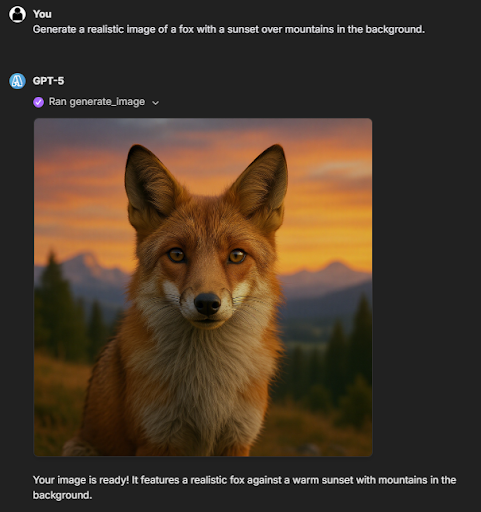
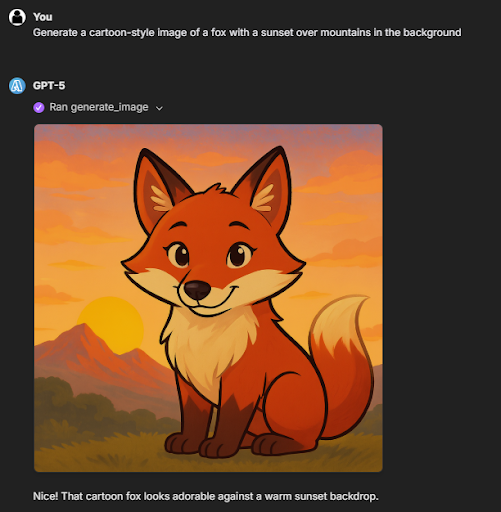
Example: Real-Life Use Case:
In a marketing campaign, generate custom images for social media posts using text descriptions like “modern office with a sleek desk and minimalistic design.”
Create and Edit Images Now
Save time, enhance creativity, and improve efficiency with AI-powered image generation and editing.
Instant Image Creation:
Turn your text prompts into high-quality images in seconds.
Customizable Edits:
Easily edit images to fit your exact needs without requiring design skills.
Boost Creativity:
Use AI to visualize ideas, concepts, or branding materials quickly.
Affordable & Accessible:
Get professional-quality results at a fraction of the cost of hiring a designer.

It allows you to create new images from text prompts and edit existing images, providing an easy way to generate and customize visuals for your business.
No! Quixoa’s image tools are simple to use—just describe what you need, and the AI takes care of the rest.
Yes! You can upload existing images and edit them, such as changing colors, adding objects, or adjusting the layout.
You can generate a wide variety of images, from product mockups to marketing visuals, based on detailed text descriptions.
Costs depend on the models used. Quixoa offers competitive pricing compared to traditional design services, ensuring high-quality results at a lower price.

We used to spend ~$40 per employee per month on various LLM subscriptions. Quixoa enabled us to save ~$10k per year, and on top of that has offered a more comprehensive AI platform.

Most people don't think that AI can be used in a healthcare setting. After deploying Quixoa, so many use cases popped up that we never imagined. We've been able to use AI to help with patient education, clinical operations, process flows, contracting, and so much more.

Quixoa can speed up any student's life. I use it to proofread documents, help conduct research, identify relevant sources, and more.

Quixoa's access to different models lets me cut costs. I can use Claude for tougher code generation and Gemini for simple syntax fixes. And the best part: I can switch providers in the same chat!

Quixoa's flexibility across different AI models means I can get high-quality results no matter the task. From writing product specs to customer communication templates, it handles everything smoothly.

Quixoa is my new best friend. I'm constantly using the Quixoa mobile app to work on the go, draft emails, summarize articles, and more. My favorite feature is the ability to take a picture of what I am working on and chat directly over it.